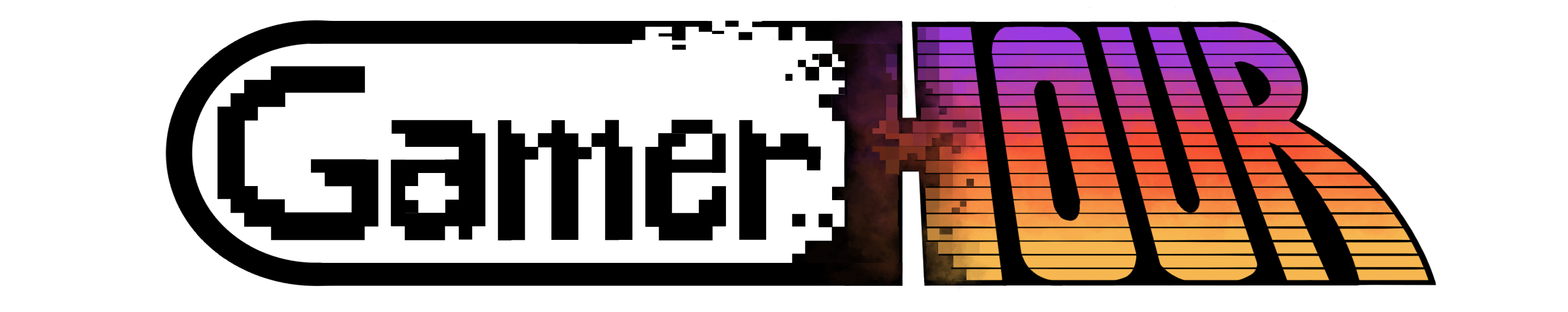We all know that you can log in to a game with an account, now the big question is how to log out. And Torchlight – Infinite is no different. It is actually pretty easy. We are here to show you how to sign out from the game.
This guide will show you how to Sign out from Torchlight – Infinite.
How to Sign Out Account – Torchlight: Infinite
When you start the game, you will be in a singed menu. If you want to sign out from the game you’ll have to press the three dots that are in the top right corner.

When you do that, you’ll have a menu in front of you. There will be a couple of buttons that you can press but what you’ll need is the one on the bottom that says “Sign Out”. Once you press it you will log out from your account and all of the process that you have made will be saved.
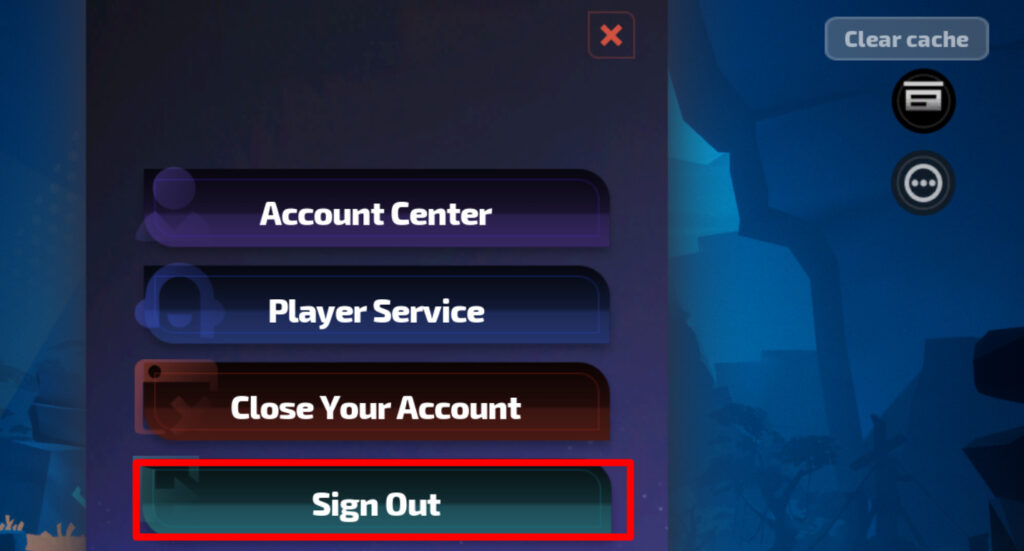
Once you’ll log in on a different account, the process that will be able to play on your computer. You can later change back to your other account with the same process.
We really hope that this guide helped you.
ALSO READ: Torchlight – Infinite: Beginner Guide