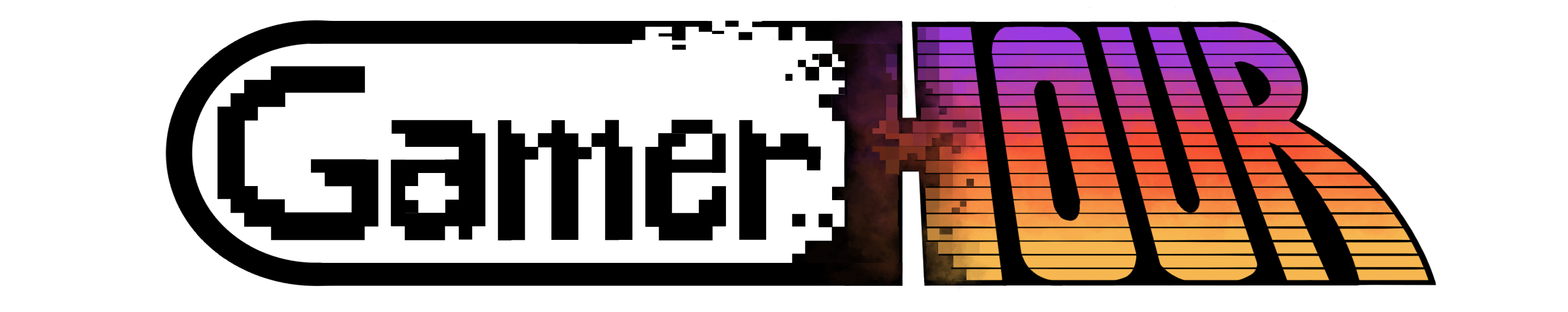If you have an account you can Unbind it. Unbinding it means that you will delete an account from your computer. The Account’s process will be deleted. The reasons why you can do this is that you might have some other account that you play on more.
This guide will help you to Unbind an Account in Torchlight – Infinite.
How to Unbind an Account – Torchlight: Infinite
When you have logged in you will have these three dots on your top right corner.

When you click it you’ll have a couple of menus that you can choose, but you’ll have to choose the top one called “Account Center”.

After that you can choose which account you can unbind.

After you choose which account you want to Unbind, you will be asked if you really want to delete it.

After this you’re done with this account you can make another account and start all over from the bottom.
We really hope that this guide helped you, now go back in game and Unbind this account and start all over again.
ALSO READ: Torchlight – Infinite: Incoming Open Beta Content